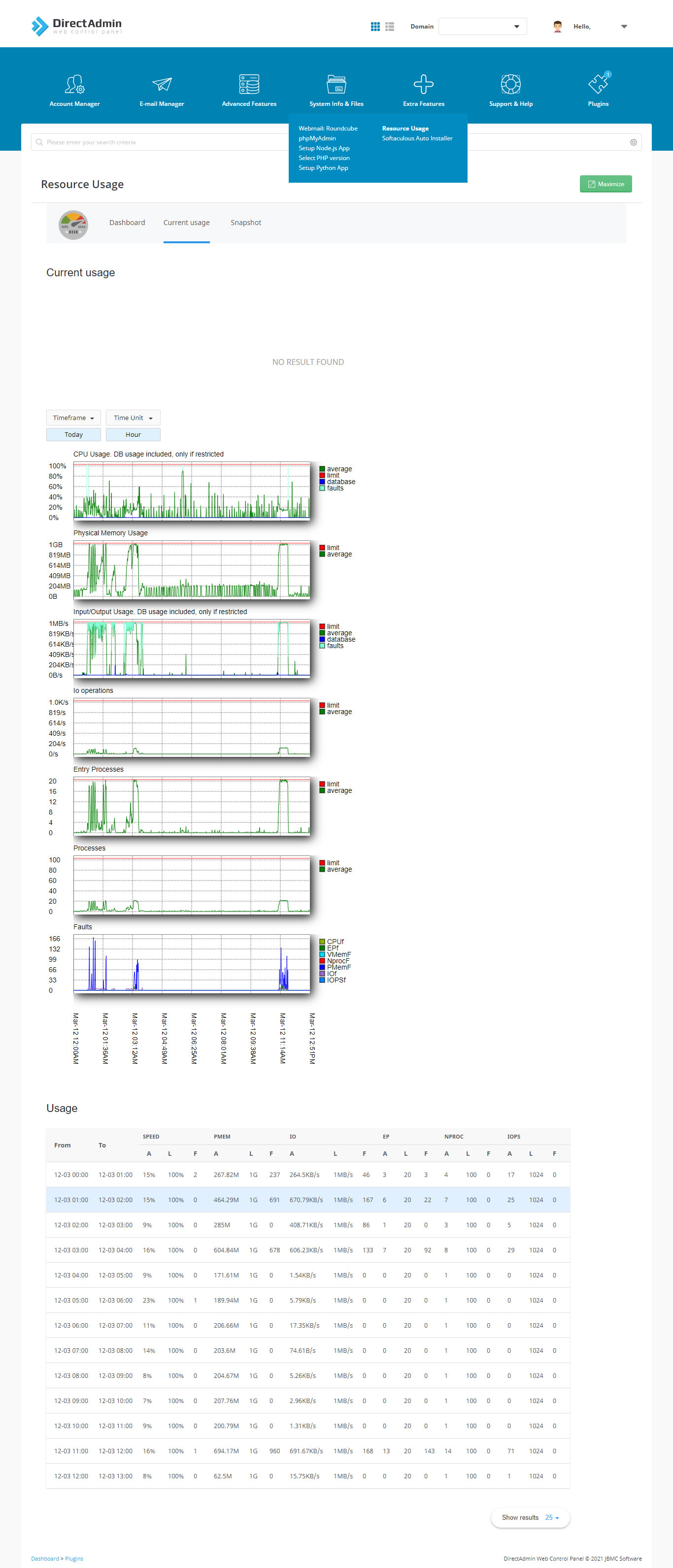If you are seeing error "Resource limit is reached" then it means your account hitting its allocated resource limits.
Following are the resource limits on all DirectAdmin Shared Hosting accounts:
- 20 concurrent connections (Realtime)
- 1,00,000 inodes (Hosted Files)
- 1GB Physical Memory
- 1MB Input/Output per second
- 10% of CPU
- 15 emails sending per hour
You can see detailed report by following steps:
Login to DirectAdmin by using your username and password.
After successful login, go to : Menu > Extra Features > Resource Usage
On this page, click on Current usage