Now you can Install/Renew Free SSL certificate from DirectAdmin control panel by following below steps:
- Login to your DirectAdmin Panel : http://204.12.214.188:2222/ with account username and password.
- Find the link:
- Account Manager
- SSL Certificates
- Choose Free & automatic certificate from Let's Encrypt
- Fill up the form as shown in below screenshot.
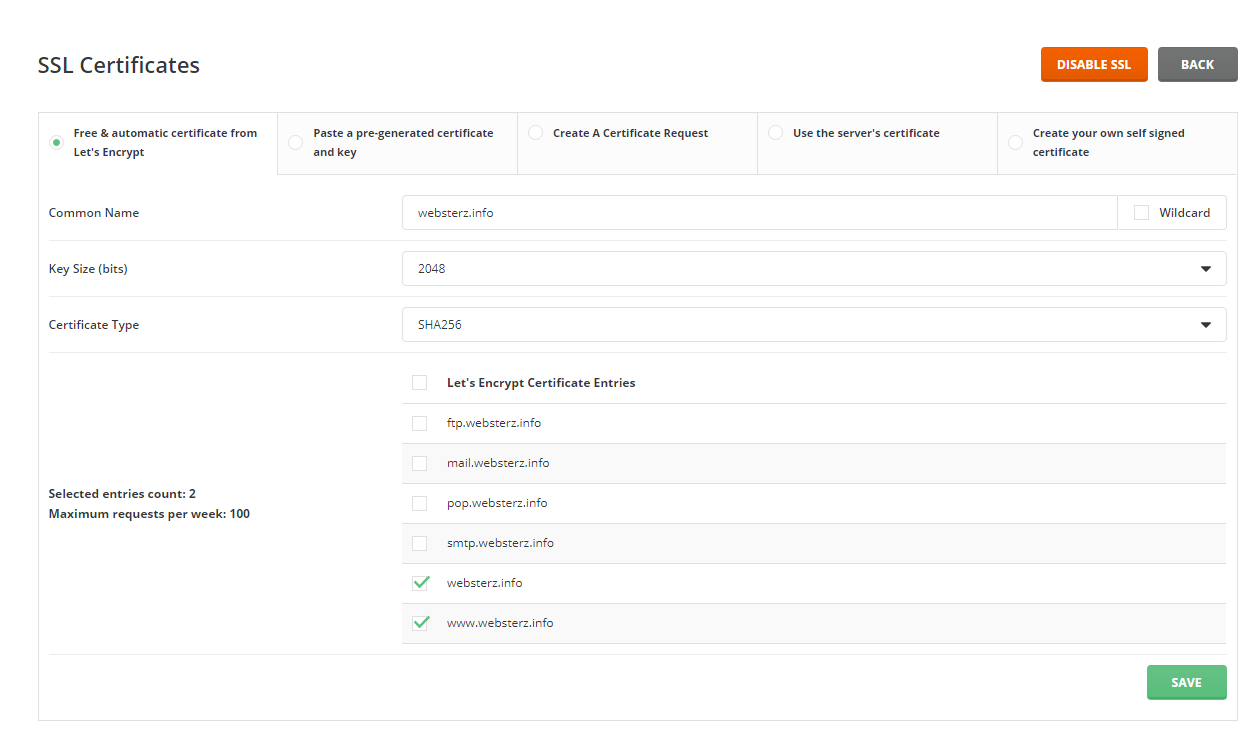
- Press SAVE button. Once you save it, it will generate SSL certificate.
- You need to clear your browser cache to let it effect instantly, for this Right click on page and then Inspect Element and click and hold browser refresh button. There will be drop down, click Hard Refresh.


