You can change PHP version from DirectAdmin panel by following these steps:
- Login to DirectAdmin Panel with username and password.
- Find the Menu link Select PHP Version under Extra Features
- Once new page is loaded, Find the text PHP Version with Select Box as of below screen shot.
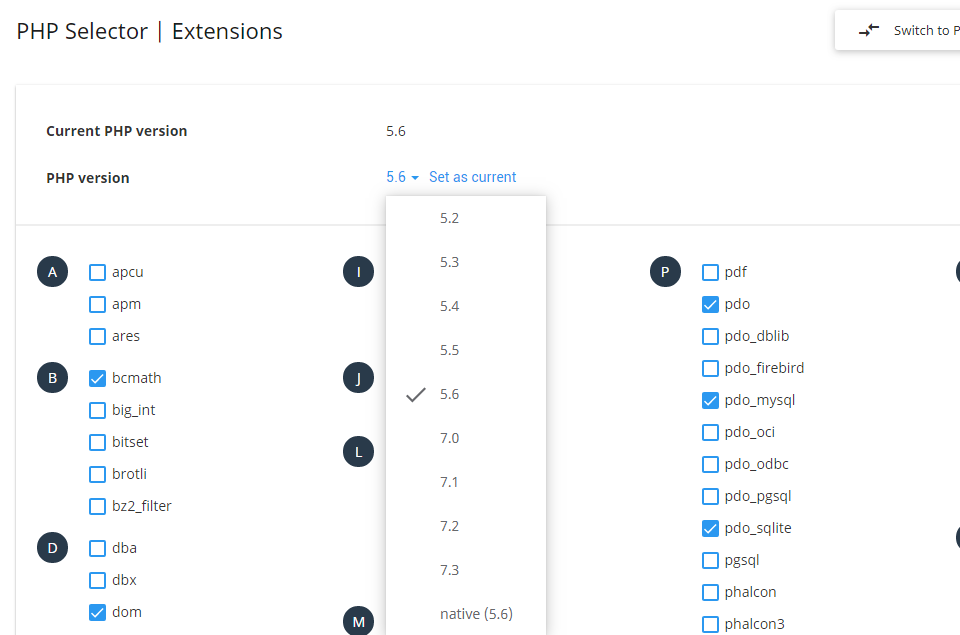
- Select the Desired version from Dropdown and press Set as Current
- Once your settings are saved, you can add/remove extensions from the list. Such as if your web site is returning mysql extension error you can enable MYSQLI extension.
Change PHP settings
- You can also change PHP settings, such as execution time, disabled/enabled functions, file upload parameters etc, by click Switch to PHP options
After changing the settings, they are reflected immediately once you get success notification.


