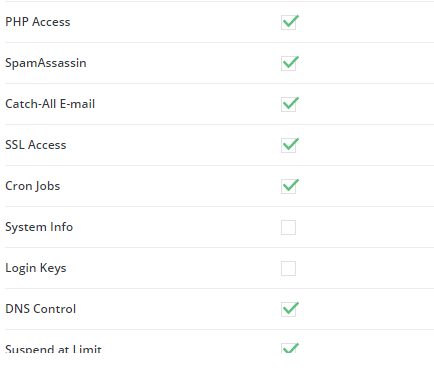Now Resellers can enable additional features for a hosting package such as Cron jobs, SpamAssassin, Catch All Emails, DNS Management etc.
Follow these steps:
- Login to your DirectAdmin Panel with reseller username and password.
- Under Main Menu > Account Manager
- Click on Manage User Packages
- All packages will be listed here on next page, click on desired package.
- Once package details are loaded, scroll down to bottom of the page and find the Desired feature.
- Check the box, and click Save Button at the bottom of the page.
- New settings will be reflected immediately on the user's direct admin panel.
Screen Shot: